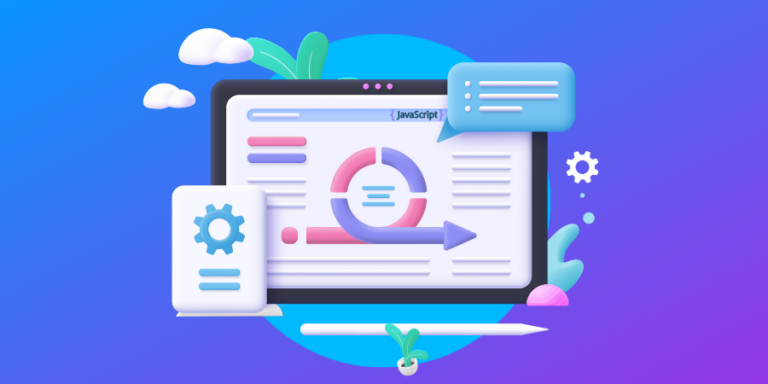In the vast digital landscape, user experience (UX) is the compass that guides visitors through your website. Whether you’re a seasoned developer or a curious business owner, understanding UX principles is essential. In this post, we’ll demystify UX design and empower you to create delightful online experiences.
1. What Is UX Design?
Beyond Pretty Colors
UX design goes beyond aesthetics—it’s about creating meaningful interactions. Imagine your website as a well-designed store: the layout, signage, and ease of finding products all contribute to a positive shopping experience. Similarly, UX design ensures that users find what they need effortlessly.
Key Concepts:
- User-Centered Design: Putting the user at the heart of every decision.
- Information Architecture: Organizing content logically (think of it as the blueprint of your site).
2. The UX Design Process
From Sketch to Click
UX design involves several stages, each crucial for success:
- Research: Understand your audience, their goals, and pain points.
- Wireframing: Create basic layouts without distractions (no colors or images yet).
- Prototyping: Build interactive models to test functionality.
- Testing: Gather feedback from real users.
- Refinement: Iterate based on insights.
3. The Power of User Flows
Follow the Yellow Brick Road
User flows map out the journey users take on your site. Imagine a traveler navigating a foreign city—the signs guide them from the airport to their hotel. Similarly, user flows ensure seamless navigation from the landing page to conversion (whether it’s signing up, making a purchase, or contacting you).
Tips:
- Clear Calls to Action (CTAs): Make buttons stand out—use contrasting colors and compelling text.
- Minimize Friction: Remove unnecessary steps (like mandatory account creation before checkout).
4. Accessibility Matters
Design for All
UX design isn’t just for the tech-savvy. It’s about inclusivity. Consider users with disabilities—visual impairments, motor difficulties, or cognitive challenges. Ensure your site is accessible by using alt text for images, providing keyboard shortcuts, and maintaining proper contrast.
5. Mobile-First Design
Pocket-Sized Experience
Mobile devices dominate web traffic. Designing for mobile-first ensures your site looks great on small screens. Think touch-friendly buttons, concise content, and responsive layouts. Remember, a frustrated mobile user is a lost opportunity.
6. Metrics and Analytics
Measure, Learn, Improve
Track user behavior using tools like Google Analytics. Understand bounce rates, time spent on pages, and conversion rates. Data-driven decisions lead to better UX.
Conclusion
As you embark on your web development journey, embrace UX design as your compass. Test your site on different devices, seek feedback, and iterate. Remember, every click matters.